Graphical Seating for Restaurants and Bars
CenterEdge Software now supports the creation of graphical seating layouts for your restaurant or bar. Now you can easily separate your seating into zones and sections, draw in your tables, chairs and other objects, and even import an image of your existing layout to use as a base. Tables can be color-coded for availability, and your staff can easily perform common functions like transferring checks between tables.
Nested Modifiers
With the new nested modifiers feature, you can now create related modifier choices up to 3 levels deep. Now you can set up your packages and branch off to different sets of options based on the choices the customer makes.
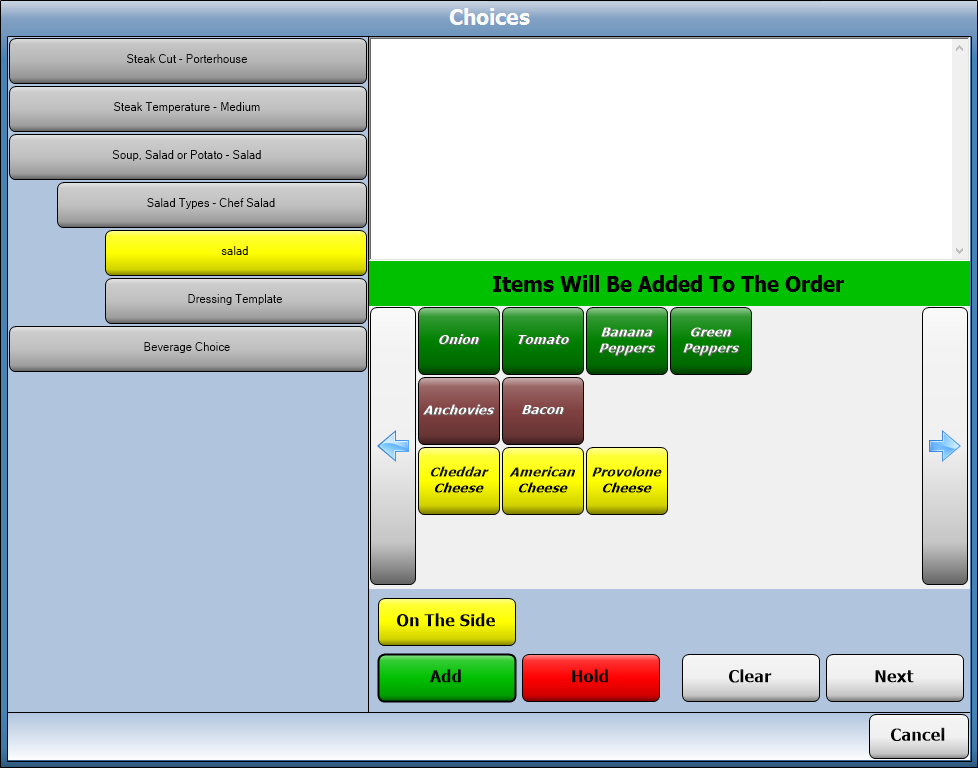
We have streamlined the process as well, allowing you to move back and make changes to previous choices, re-prompt items that have already been added to the ticker, or even flag a modifier item to be “on the side”.
New POS Features
- Re-Ring – now you can quickly duplicate an item in your ticker – so when your customer says “I’ll have the same” – a couple quick clicks of the mouse duplicates the most complex order instantly
- “86” an item – by right clicking (or long pressing in a touch environment) you can now set an item to be “out of stock” – which will grey out the button and disable it for sales at all of your POS stations. When you have that item available again just right click and “68” it and you are ready to start selling.
- The right click menu on an item button can also now display a recipe (great for making drinks at the bar) display notes and instructions, even show a photo of how the item should look.
- Gratuities can now be adjusted after a check has been finalized (for customers using our Mercury integration only)
- Show a “Born on or Before Date” at the POS screen to assist in checking IDs for alcohol sales.
Additional Enhancements
- Suggested gratuities on customer receipts
- Allow alternate text on receipts for inventory items (so the customer sees Bayou Burger, but the inventory report reads Burger, 8 oz)
- Modifier holds (e.g. No Tomato) can print in red on compatible kitchen printers
- Automatically cash in a till when an employee clocks in
- Include customer age on tickets and wristbands
- Print valid to/from restrictions on barcoded tickets and wristbands
Ready to upgrade? Any customer with a valid support contract is eligible for an upgrade to our latest version, regardless of the version you have installed. Upgrades will be available beginning Wednesday, January 7th.
You can schedule your upgrade via email – support@centeredgesoftware.com and a support technician will work with you to set up a time and date.
Search Resources
Subscribe to Email Updates
Featured Resources
Blogs //
6 Self-Service Opportunities to Delight Your Guests Without Losing Your (Personal) Touch

News //
CenterEdge Now Integrates with PourMyBeer to Help FECs Serve Up Success

News //
ClawCADE is Newest Concept for Fast-Growing Family Fun Brands

Blogs //
Data-Driven Decisions: Using Management Software to Optimize Staffing & Guest Flow

Posts by Topic
- Advantage Payments (7)
- Brand Management (19)
- Business Growth (81)
- Capacity Management (2)
- CenterEdge News (28)
- Client Interviews (8)
- Credit Card Processing (3)
- Data & Reporting (12)
- Digital Signage (1)
- Event Management (20)
- Facility Management (10)
- Food & Beverage (8)
- Guest Experience (34)
- Guest Management (20)
- Holiday Season & Promotions (5)
- Industry Events (10)
- Inventory Management (1)
- Loyalty Programs (8)
- Marketing Tips (24)
- Operations (1)
- Point of Sale (10)
- Product Launch (11)
- Productivity (5)
- Profitability (35)
- Redemption Management (1)
- Sales (35)
- Season Passes (1)
- Team Training (60)
- Waivers (2)
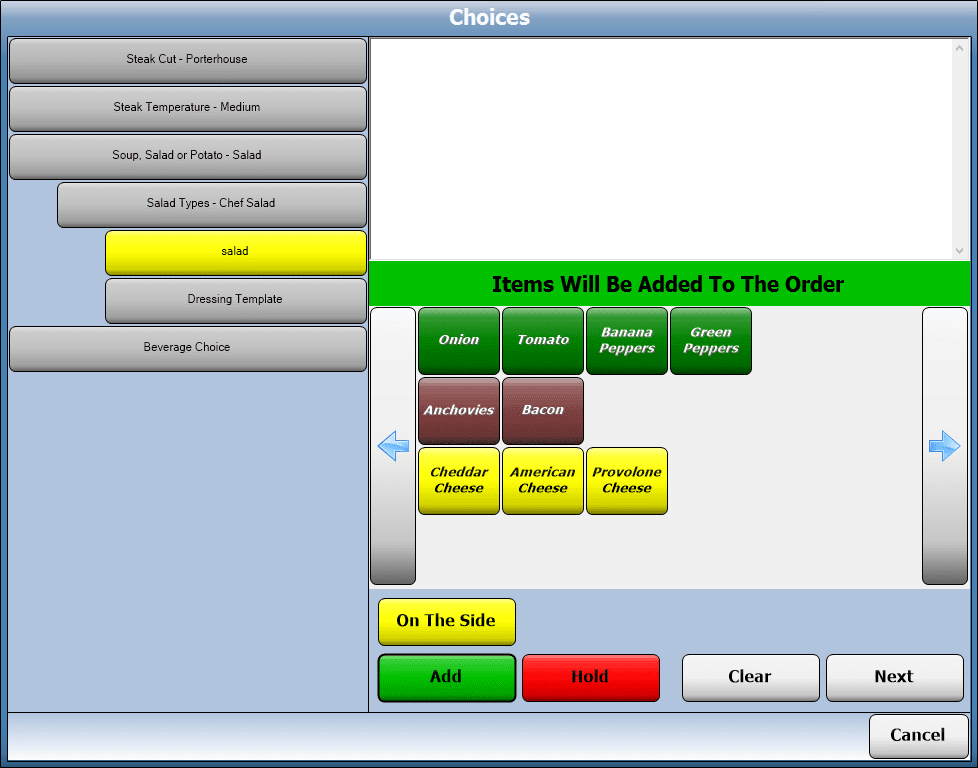
Leave a Comment