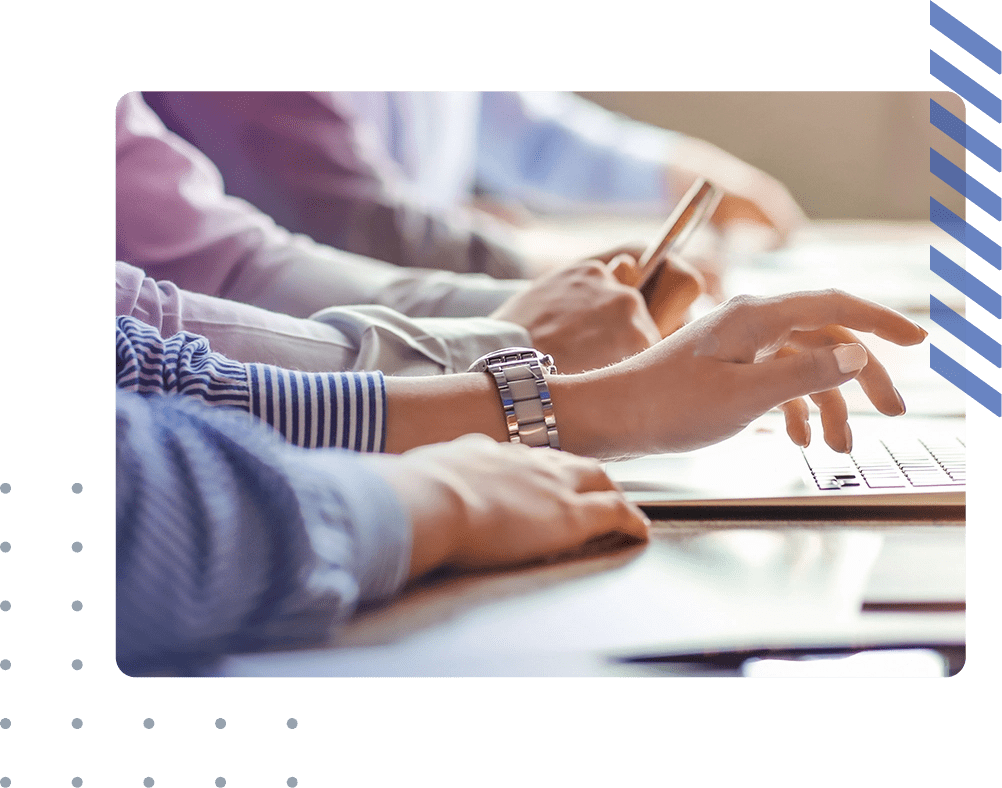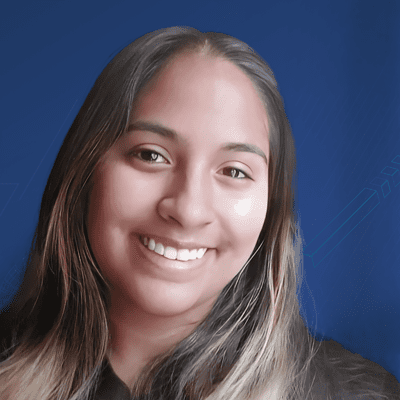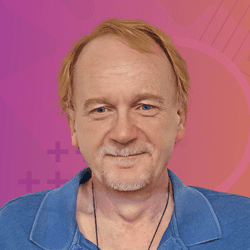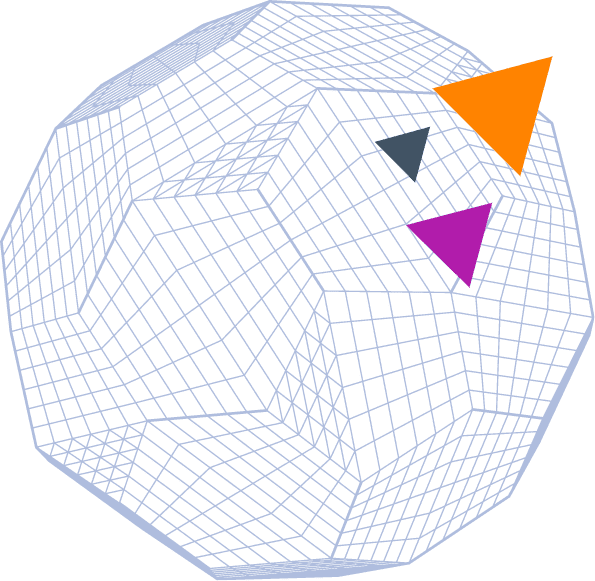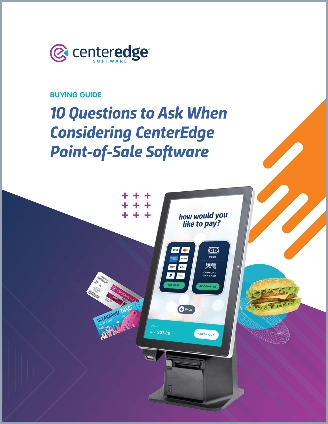How do I submit a support request?
- Go to our Online Support System
- Complete your contact information
- Complete a detailed description of the support request
What happens after I submit a support ticket?
Once received, our team will review and respond to your ticket. Depending on the nature of your query, it may also need to be escalated internally. After submitting a ticket, you will receive a confirmation email from our Support team. You can then find and track it by signing in here and selecting My Tickets. From this page you can see tickets you have submitted, check their status and see responses from our Support team.
How is my ticket handled?
Your ticket will start in the hands of our Client Advocates. If needed, depending on the issue, it will be escalated to the Support Team Lead, Technical Team or to the Support Manager.
How do I check the status of my support ticket?
After opening your support ticket via the online portal or by sending an email to support@centeredgesoftware.com, you will receive a confirmation email. Via that email, you can find and track your ticket. The email thread will show you all of the responses provided by the Support Team Member.
Which level of support do I have?
We’re proud to offer the same top-level support to all CenterEdge clients, regardless of license or facility size.