With less than six weeks left in 2019, some of your busiest days are most likely still to come. But before you break out the chafing dishes for all your holiday parties, it’s a good idea to begin assessing 2019 and setting your business goals for 2020.
Data analysis doesn’t just mean running a bunch of reports and analyzing via spreadsheet. It’s much more than that – and the right tool can help you take your analytics to the next level.
Your CenterEdge Business Intelligence dashboard is an effective tool that will allow you to visualize key aspects of your business at-a-glance to measure how successful various initiatives were and what to track to meet 2020’s goals. Most of the data can be filtered and sorted by division, department, categories or products, and time period.
For a year-end review, it can be helpful to compare year over year (and beyond), year to date or even a rolling 365 days. We’ve put together a few ideas to help get you started.
1. Overall facility sales.
On the Overview tab of CenterEdge Business Intelligence, you’ll find at-a-glance graphs for key data compared to previous periods of time.
A great starting point after the Overview tab is the Sales tab. There, check out the Sales Over Time graph, which will show you performance month over month comparisons. Look for any downward trends or outliers using the category sales by division or product sales by category scatter charts, and then drill down into the graphs to get more information about what has been happening in your park.
If overall 2018 to 2019 YTD you increased sales by 9%, perhaps you should set new targets for 15% and build key admissions and per capita spending goals and initiatives to support it.
2. What’s hot (and what’s not).
With the new year coming, now’s a good time to examine your Category and Product Sales chart to decide which packages, food combos and product offerings will take you into the new year – and which should drop off your menu.
Just like when you move around games in your arcade, something as simple as repackaging your attraction and food combos can result in increased engagement and sales. Take time to also review which merchandise offerings are key sellers and come up with innovative ways to package them and boost per capita spending.
Also on the Sales tab, it’s a good idea to review on-premise sales vs. webstore sales to see if your facility is maximizing web sales. Your webstore is a 24-hour employee that never calls out, so make sure you’re leveraging its potential to the fullest.
3. Admissions.
Moving over to the Admissions tab, if your facility tracks admissions, analyze your facility headcounts for data on when you’re most profitable. Information like what days and times the majority of your guests come to your facility provides insight that can help you forecast staffing requirements, understand when to conduct promotions and targeted sales efforts or even when to adjust your operating hours.
If you offer different types of admissions passes, you can also review Pass Utilization to see which are being used and how often, to help you boost per capita spending with additional pass member marketing or changes to the pass program. These data points can be viewed on a daily or even time of day basis to give you information about what’s happening in your park.
If you’ve been trying to boost return visits to your facility, you can analyze customer visits, demographic information and trends in the graphs on the Customers tab to determine how effective targeted marketing, loyalty and membership programs have been in getting repeat visits, and where you might need additional efforts in the future.
4. Events.
Events are probably a huge part of your business, and the data on the Events tab should be an important part of your year-end analysis and goal setting exercises for next year.
Use the Events Booked by Amount and Type to compare this year’s events to last year’s as well as identify your most popular packages.
Learn how sales team members performed compared to one another on Events Booked by Employee and when and how the majority of your bookings happen (Events Booked by Month, by Date, Web vs. On-Premise Events, respectively.)
One more useful chart is the Event Sales Per Attendee by Event Type, which offers a glimpse into how profitable your events are broken down per attendee. For example, a $199 birthday party might seem like a decent purchase price, but if you’re averaging 12 attendees per party and not selling any adult drinks or platters or additional gameplay, you could be leaving money on the table.
When you start getting into this level of detail, it’s easy to see where you can make a few small changes – such as an upselling game card promotion for every party child – and immediately make a real impact.
5. Labor.
As you begin looking at profitability around things like inventory and costs of goods sold, labor profitability will likely be part of that analysis. CenterEdge’s Business Intelligence Labor Dashboard gives you a glimpse into not only your labor percentages and trends, but also allows you to compare data per day of the week. This is especially helpful when trying to determine opening hours, special events and in which departments you wish to develop cost savings efforts.
Want to know how productive your frontline team members are? The Sales Earned for Every Labor Dollar Spent chart has the answer that you can use to develop upselling competitions or guest service touchpoints to move that needle in a more profitable direction.
With just a few minutes’ worth of review, you’ll be well on your way to assessing 2019 and building your plan for 2020.
Don’t have CenterEdge Business Intelligence for your business yet? Contact support@centeredgesoftware to sign up for your free dashboard.
Search Resources
Subscribe to Email Updates
Featured Resources
Blogs //
7 Email Marketing Ideas for FECs, Bowling Centers, and Arcades

Blogs //
5 Event Types that Can Win Big For Your FEC

News //
CenterEdge Welcomes John Keys as Sales Director

Blogs //
How to Protect Your FEC’s Brand

Posts by Topic
- Advantage Payments (7)
- Brand Management (19)
- Business Growth (81)
- Capacity Management (2)
- CenterEdge News (28)
- Client Interviews (8)
- Credit Card Processing (3)
- Data & Reporting (12)
- Digital Signage (1)
- Event Management (20)
- Facility Management (10)
- Food & Beverage (8)
- Guest Experience (34)
- Guest Management (20)
- Holiday Season & Promotions (5)
- Industry Events (10)
- Inventory Management (1)
- Loyalty Programs (8)
- Marketing Tips (24)
- Operations (1)
- Point of Sale (10)
- Product Launch (11)
- Productivity (5)
- Profitability (35)
- Redemption Management (1)
- Sales (35)
- Season Passes (1)
- Team Training (60)
- Waivers (2)
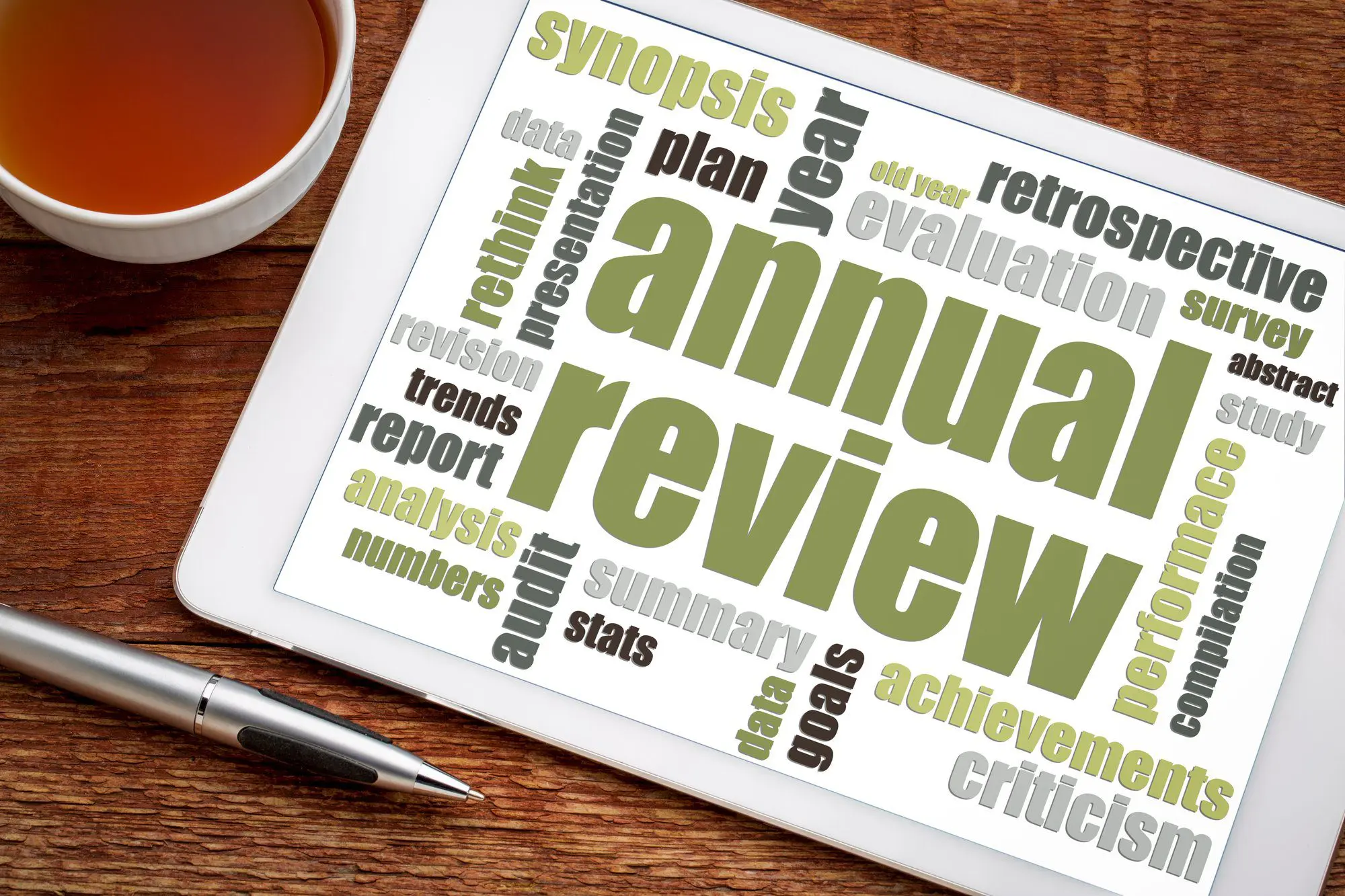
Leave a Comment